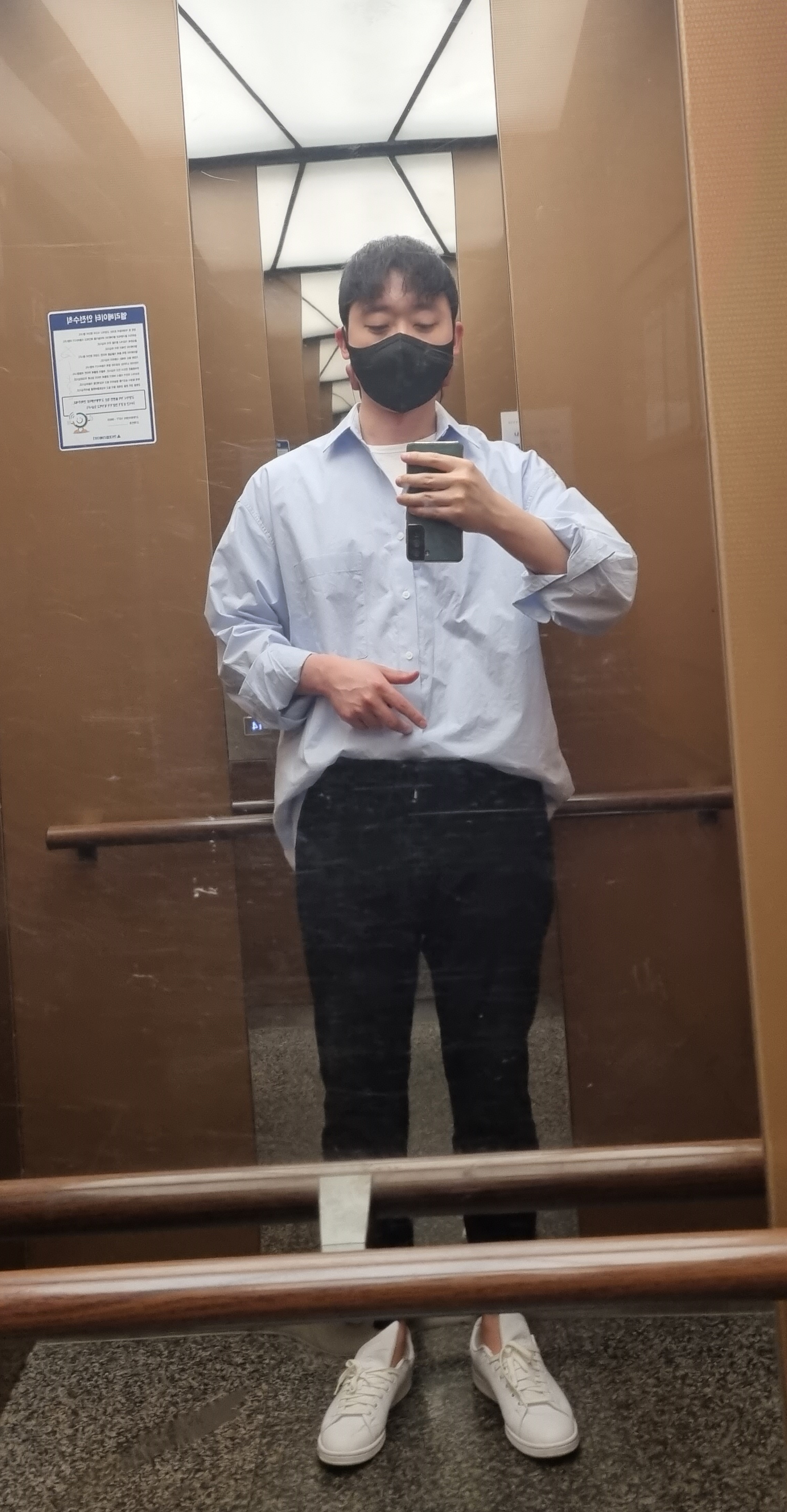진행과정
- typora setting -> image -> image upload setting -> PicGo-Core 선택
- Download 후 Open config File (필자의 경우 에러 메시지가 떴지만 json 파일을 여는 프로그램이 없다는 것이지 동작하지 않는 것은 아니었다.)
- 아래와 같이 수정
{
"picBed": {
"current": "github",
"github": {
"repo": "깃허브ID/Repository이름",
"token": "d4f8438afcbae214b9ede6abd8ef0e674340c227",
"path": "Repository내 폴더 경로/",
"customUrl": "https://raw.githubusercontent.com/깃허브ID/Repository이름/branch명",
"branch": "branch명(기본 master or main)"
}
},
"settings": {
"showUpdateTip": true,
"autoStart": true,
"uploadNotification": true,
"miniWindowOntop": true
},
"needReload": false,
"picgoPlugins": {}
}
- github에 repository를 만들어야 하는데 private으로 만들면 안되더라
public으로 만들자
- token을 가져오는 방법은 참조1 링크를 확인하자.
- 그리고 이미지를 마우스 오른쪽 클릭해서
이미지 업로드 버튼을 누르면 업로드가 되고 typora의 링크가 바뀐다.
참조1 - Typora 신기능 - 이미지 자동 업로드
참조2 - 밍밍이의 작업실